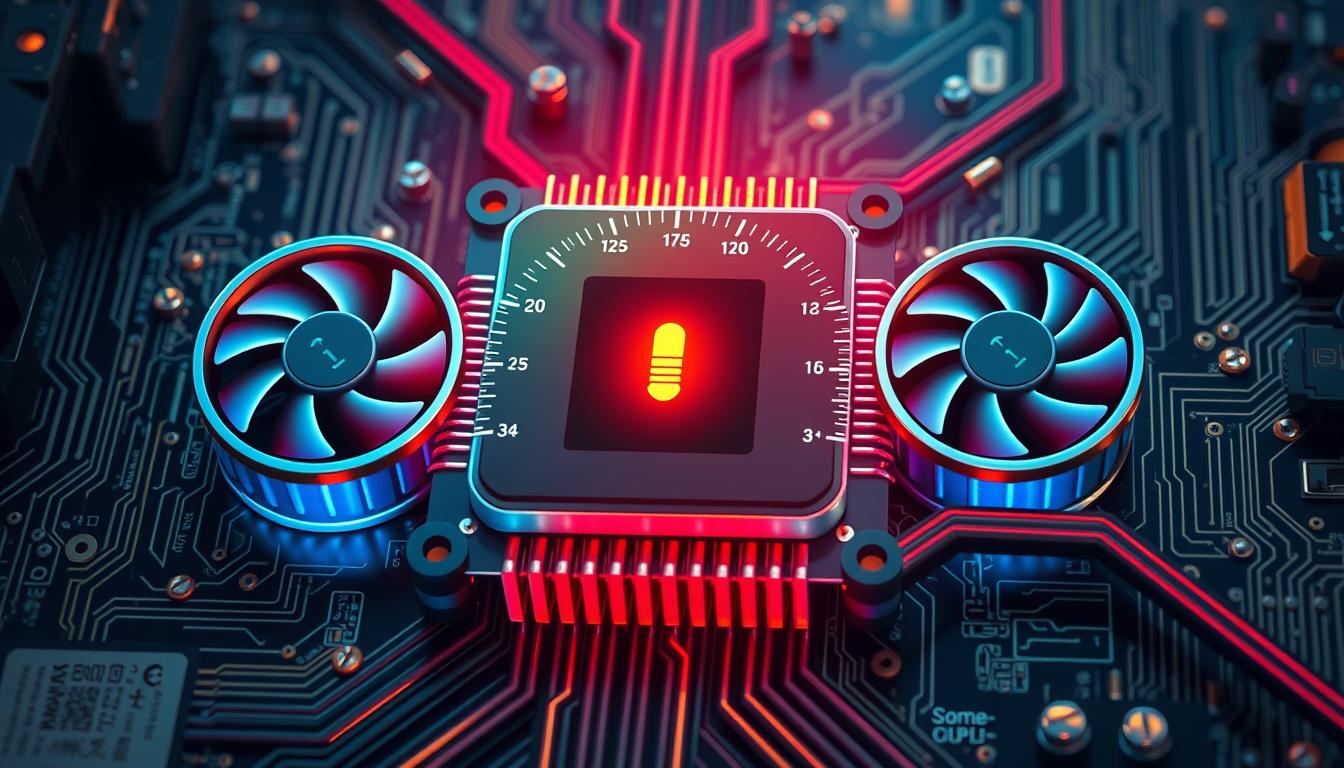As technology gets better, our computers need to manage their CPU temperature well. This article will help you understand and improve your CPU temperature. This ensures your computer runs smoothly and lasts longer.
A detailed illustration of a computer processor with glowing temperature gauges, surrounded by cooling fans and thermal paste, showcasing vibrant colors to represent different temperature levels, against a high-tech circuit board background.
Key Takeaways
- Monitoring CPU temperature is crucial for maintaining system stability and preventing overheating issues.
- High CPU temperatures can lead to performance throttling, system crashes, and even permanent hardware damage.
- Factors such as processor load, ambient temperature, and cooling system efficiency can impact your CPU’s temperature.
- Proper cooling solutions, including air cooling and liquid cooling, can help maintain optimal CPU temperatures.
- Regularly monitoring and optimizing CPU temperatures can significantly enhance your computer’s overall performance and lifespan.
The Importance of CPU Temperature Monitoring
Keeping your cpu temperature in check is key for your computer’s health and performance. Watching your cpu temperature regularly helps spot problems early. This way, you can avoid processor heat damage or thermal shutdown.
Effects of High CPU Temperatures
High cpu temperature can harm your system a lot. One big problem is thermal throttling. This is when your processor slows down to avoid overheating and damage. It makes your computer run slower, especially when you’re using lots of resources or overclocking.
Also, high cpu temperature can make your processor last less time. Too much heat can damage it permanently. This can cause your computer to crash or even fail completely.
Potential Causes of Overheating
- Inadequate or malfunctioning cooling systems, such as faulty fans or clogged heatsinks
- Excessive workloads, particularly during intense gaming or overclocking sessions
- Hardware issues, including worn-out thermal paste or damaged components
- Environmental factors, such as poor airflow or high ambient temperatures
By keeping an eye on your cpu temperature and fixing problems fast, you can keep your computer running smoothly. This ensures a reliable and efficient computing experience.
A close-up view of a high-tech computer motherboard with an illuminated CPU, thermal sensors displaying vibrant temperature readings, surrounded by cooling fans and dynamic heat maps, in a futuristic workspace setting.
Factors Affecting Your Processor’s Temperature
Several key factors can affect your CPU’s temperature. The type of cpu cooling solution and case airflow are important. Also, the quality and use of thermal paste, power consumption, and ambient temperature play a role.
The efficiency of your CPU’s cooling solution is crucial. Whether you use an air cooler or liquid cooling, it affects your CPU’s cpu socket temperature. Make sure your cooling solution is installed and maintained well to keep your CPU cool.
Case airflow also impacts vrm cooling and thermal management. Poor airflow can cause hot spots and reduce cooling efficiency. Improving airflow with fans can help keep your processor cool.
| Factor | Impact on CPU Temperature |
|---|---|
| Cooling Solution | Significant – The type and efficiency of the cooling system directly affects the CPU’s ability to dissipate heat. |
| Case Airflow | Moderate – Adequate case airflow helps remove heat from the system and improves overall cooling performance. |
| Thermal Paste | Moderate – The quality and application of thermal paste can impact the CPU’s heat transfer to the heatsink. |
| Power Consumption | Moderate – Higher power draw from the CPU generates more heat, which the cooling system must dissipate. |
| Ambient Temperature | Moderate – Higher surrounding temperatures make it more challenging for the cooling system to effectively dissipate heat. |
A sleek, modern CPU cooler featuring vibrant LED lights, intricate heat pipes, and a high-performance fan, set against a background of a computer motherboard with visible components and circuitry, showcasing the essence of advanced technology and thermal management.
Understanding these factors can help you improve your system’s thermal performance. This ensures your processor runs well, whether gaming, streaming, or working hard.
Cooling Solutions for Optimal CPU Performance
Keeping your CPU at the right temperature is key for your system’s performance and stability. Using air coolers or liquid cooling systems can prevent overheating. This lets your processor work at its best. Let’s look at the benefits and things to consider with these cooling methods.
Air Cooling vs. Liquid Cooling
Air coolers, like heatsinks and fans, are a common and affordable way to cool your CPU. They use a metal heatsink and a fan to move heat away. Liquid cooling systems, however, use liquid to carry heat away from the CPU. They often cool better than air coolers.
- Air coolers are cheaper and need less upkeep, making them good for those watching their budget or with limited space.
- Liquid cooling systems cool better, especially for overclocked or high-performance CPUs. But, they need more setup and upkeep.
Thermal Paste and Heatsink Maintenance
Good thermal paste and regular heatsink care are key, no matter your cooling choice. Thermal paste helps move heat from the CPU to the heatsink. It’s important to apply it thinly and evenly to keep the heatsink working well.
Also, keeping your fans and heatsinks clean is crucial. Dust can block airflow and reduce cooling. Cleaning these parts regularly helps your air coolers or liquid cooling systems work better. This keeps your system stable and ready for overclocking.
“Effective cooling is the foundation for unlocking the true potential of your CPU, whether you’re a gamer, content creator, or power user.”
Monitoring and Optimizing CPU Temperatures
To keep your CPU safe and efficient, you need special software to monitor its temperature. These tools give you insights into your processor’s heat. This helps you track its performance and choose the best cooling solutions.
Temperature Monitoring Software
Popular tools for CPU temperature monitoring include HWMonitor, CPUID’s CPU-Z, and Intel’s Extreme Tuning Utility. These programs show real-time temperature readings and system details like fan speeds and voltage levels. They help you understand your CPU’s heat behavior and spot any issues.
Some advanced software, like NZXT’s CAM and Corsair’s iCUE, offer thermal imaging. This lets you see temperature differences on your computer’s components. It helps you find hot spots and improve cooling performance.
FAQ
What is the importance of monitoring CPU temperature?
Keeping an eye on your CPU temperature is key to your computer’s health. High temperatures can slow down your computer and even damage it if not fixed.
What factors can affect a processor’s temperature?
Many things can change your CPU’s temperature. This includes the cooling system, airflow, thermal paste, power use, and room temperature. Improving these can help keep your CPU cool.
What are the differences between air cooling and liquid cooling for CPUs?
Air coolers are cheaper and easy to set up. But, liquid coolers cool better, especially for high-performance CPUs.
How can I optimize my CPU’s temperature and cooling performance?
To keep your CPU cool, use software to watch its temperature. Adjust fan settings, apply thermal paste right, and try undervolting to lower heat.
What are the common causes of CPU overheating?
CPU overheating often comes from bad cooling, too much work, or poor airflow. Outdated thermal paste and faulty parts can also cause it.
How do I properly maintain my CPU’s cooling system?
Keep your cooling system clean by cleaning the heatsink and fans. Reapply thermal paste when needed. Make sure your cooling works well. Watching your CPU’s temperature helps spot cooling problems.
What are the risks of running a CPU at high temperatures?
High temperatures can make your CPU slow down to avoid overheating. Long-term high temperatures can damage your CPU, shortening its life and causing it to fail.
How can I monitor my CPU’s temperature and track its performance?
Use software like CPU-Z, HWMonitor, and Speccy to watch your CPU’s temperature and performance. These tools show important details about your CPU’s heat and speed.